TunesBank Apple Music Converter Review – Convert Apple Music To MP3, FLAC, M4A, Etc
Apple Music is a famous streaming music platforms, which offers subscribers with over 75 million songs in high-quality lossless audio. Users can download tracks, create playlist, enjoy offline mode and access the music library, etc. However, all the downloaded Apple Music tracks are not compatible with all devices and players. That”s because –
- Apple Music tracks are encrypted by Fairplay(DRM) technology.
- All Apple Music tracks are in M4P format, and most media players and devices only support AAC, FLAC, MP3, M4A and WAV audio formats.
- These Apple Music files are not supported by commonly-used portable devices like iPod Nano, Shuffle, Sony Walkman, PSP, etc.
To overcome these issues, the best way is to break Apple Music DRM and convert Apple Music to MP3, FLAC, M4A, etc. common formats. The TunesBank Apple Music Converter is widely touted as the best Apple Music Converter. Here is a review of this software.

What Exactly is the TunesBank Apple Music Converter?
TunesBank Apple Music Converter is a Mac and Windows desktop application dedicating to converting audio files in the iTunes library to MP3, M4A, FLAC and other formats. Specifically, as long as music files can be opened in iTunes, including Apple Music tracks, iTunes purchased songs, iTunes M4B audiobooks, Audible AA/AAX files and iTunes music videos, this tool allows you to convert them into universal MP3, FLAC, M4A and AAC formats without dropping quality. With this useful tool, users can keep Apple Music tracks forever and enjoy Apple Music offline on all devices and players, such as MP3 players, iPods, smartphones, smart speakers, smart TVS, Windows Media Player, etc.
Key Features of TunesBank Apple Music Converter
Convert Apple Music to Multiple Formats:
Of course, every one of us is eager to listen to Apple Music anywhere! TunesBank Apple Music Converter offers widely audio formats to make it true. You can convert Apple Music to MP3, M4A, FLAC format compatible and make them playable on any player and device. TunesBank Apple Music Converter for Windows supports more formats, including AAC, FLAC, AIFF, AU, MP3, M4A and AC3.
A Powerful Apple Music DRM Removal:
A huge problem of Apple Music is that all tracks comes with DRM protection. TunesBank Apple Music Converter is also an excellent DRM Removal software for Apple Music, iTunes and audiobooks. It has ability to remove the DRM protection from Apple Music, iTunes music, iTunes audiobooks and Audible audiobooks, so you can use Apple Music without limits.
Convert iTunes Music, Audiobooks & Music Videos:
In addition to converting Apple Music tracks, the program can also convert iTunes music & audiobooks and Audible books to MP3 losslessly. You can easily convert all audiobooks in the iTunes library to MP3, M4A with chapters kept. Even better, it is capable of converting iTunes music videos, movies and TV shows to MP3, M4A, FLAC for your music players.
Lossless Conversion & Customize Output Quality:
Unlike other music converters and recorders, TunesBank Apple Music converter lets you experience 100% lossless sound quality after conversion, or even better. As we all know, we can only stream Apple Music at a bit rate of 256kbps and a sample rate of 441000 Hz. Amazingly, TunesBank allows you to customize the output quality. You can set a bit rate of 320kbps and a sample rate of 48000Hz for Apple music tracks.
Built-in ID3 Tags Editor & Customize Music Library:
The TunesBank Apple Music Converter is popular as the first ‘smart’ tool because it preserves all the ID3 tags and metadata in the original music files. All ID3 tags, metadata and chapter information will be well kept in output MP3/M4A files. With its built-in editing functions, you can also edit the metadata as needed, including cover, title, year, artist, album, genre, etc. Beside, you can even customize the music library according to your needs.
5-10X Faster Speed & Batch Conversion:
By adopting the unique technique, its conversion speed is faster than other Apple Music converters on the market that we have tested. It converts Apple Music at 5X high speed on Mac and 10X faster on Windows. In addition, batch conversion allows you to convert hundreds of tracks and entire playlists at once.
Enjoy Apple Music Offline on Any Device:
You no longer need to have a valid internet connection and Apple Music app or iTunes program to listen to songs from Apple Music. After using this tool to convert Apple Music songs into common audio files, you can enjoy Apple Music on any device and player without network, such as MP3 players, iPod Nano, iPod Shuffle, PSP, PS4, Xbox, Sony Walkman, Amazon Echo, Sonos One, QuickTime, Windows Media Player, etc.
How to Use TunesBank to Convert Apple Music to MP3, FLAC, M4A?
Step 1. Launch TunesBank Apple Music Converter
Visit TunesBank official website for downloading the TunesBank Apple Music Converter to your Mac or PC. Install and launch the program, this program will load the iTunes app automatically.
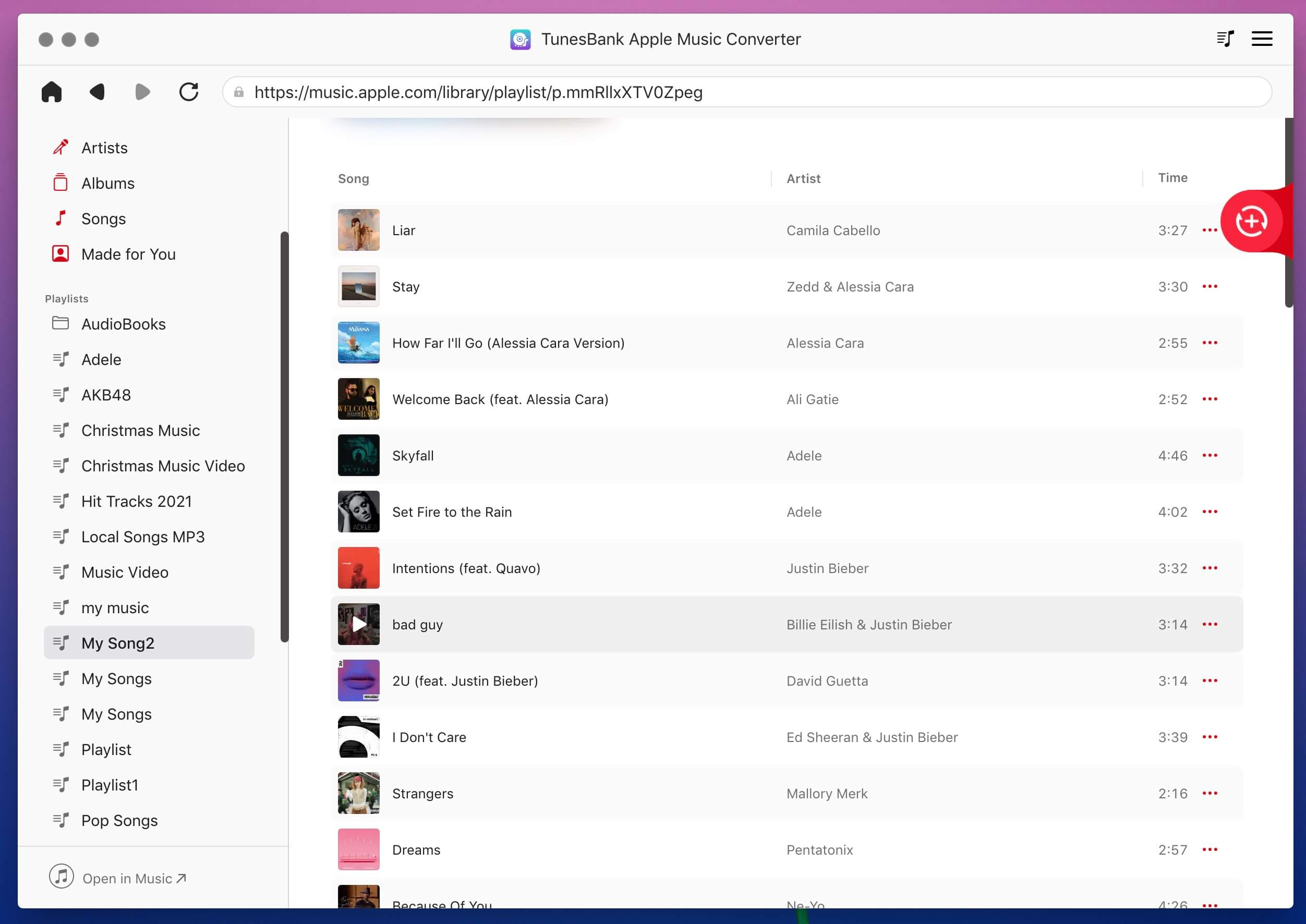
Step 2. Pick Apple Music Tracks
Then you can tap “Music” or “Playlist” and choose your favourite tracks or the entire playlist by ticking the checkbox. Also, you can type the song name in the “Search Box” to locate the song.
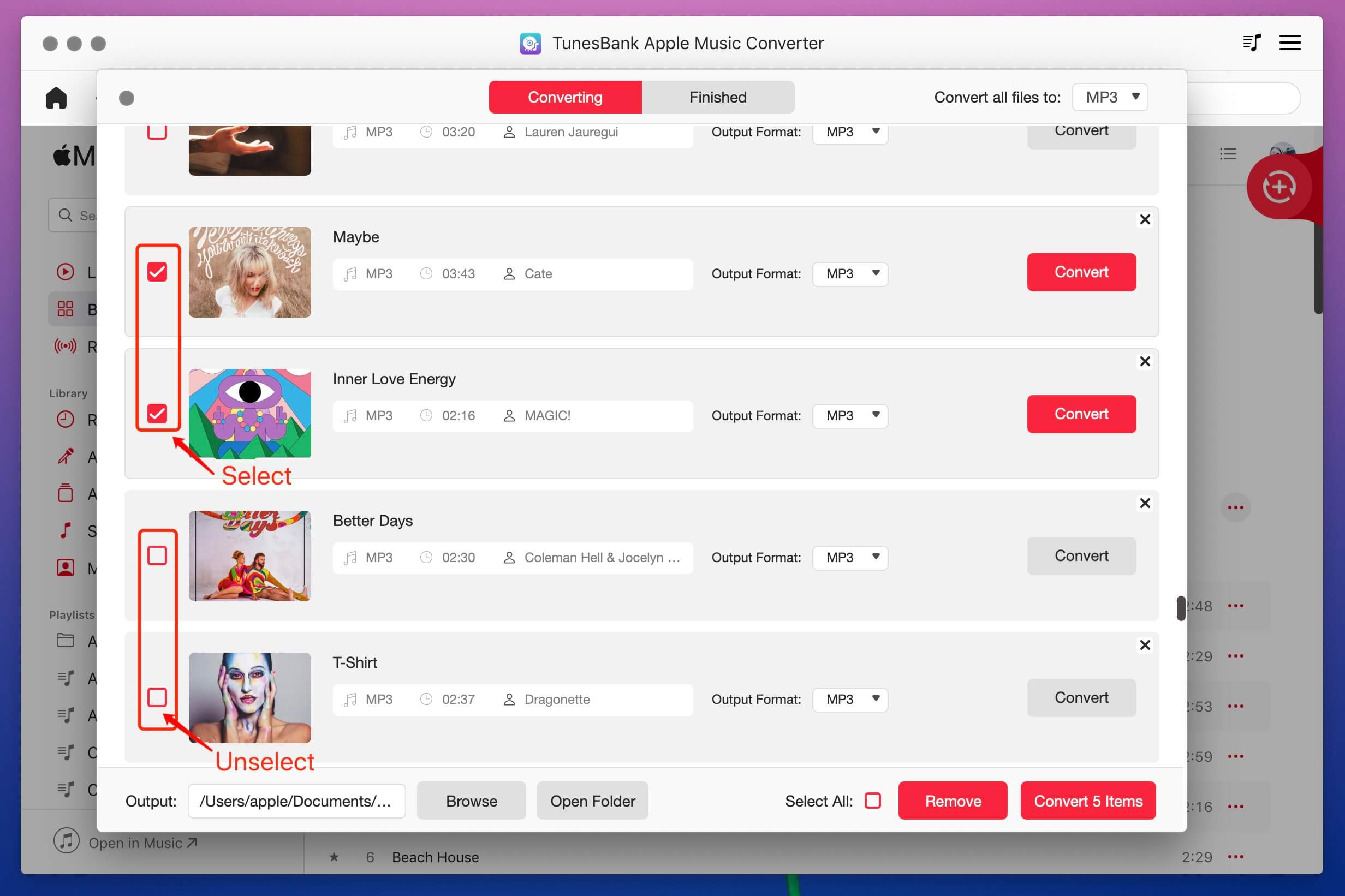
Step 3. Adjust Output Settings & Parameters
Now you need to select the output format, because most devices supports MP3 format, I suggest you convert Apple Music to MP3 format.
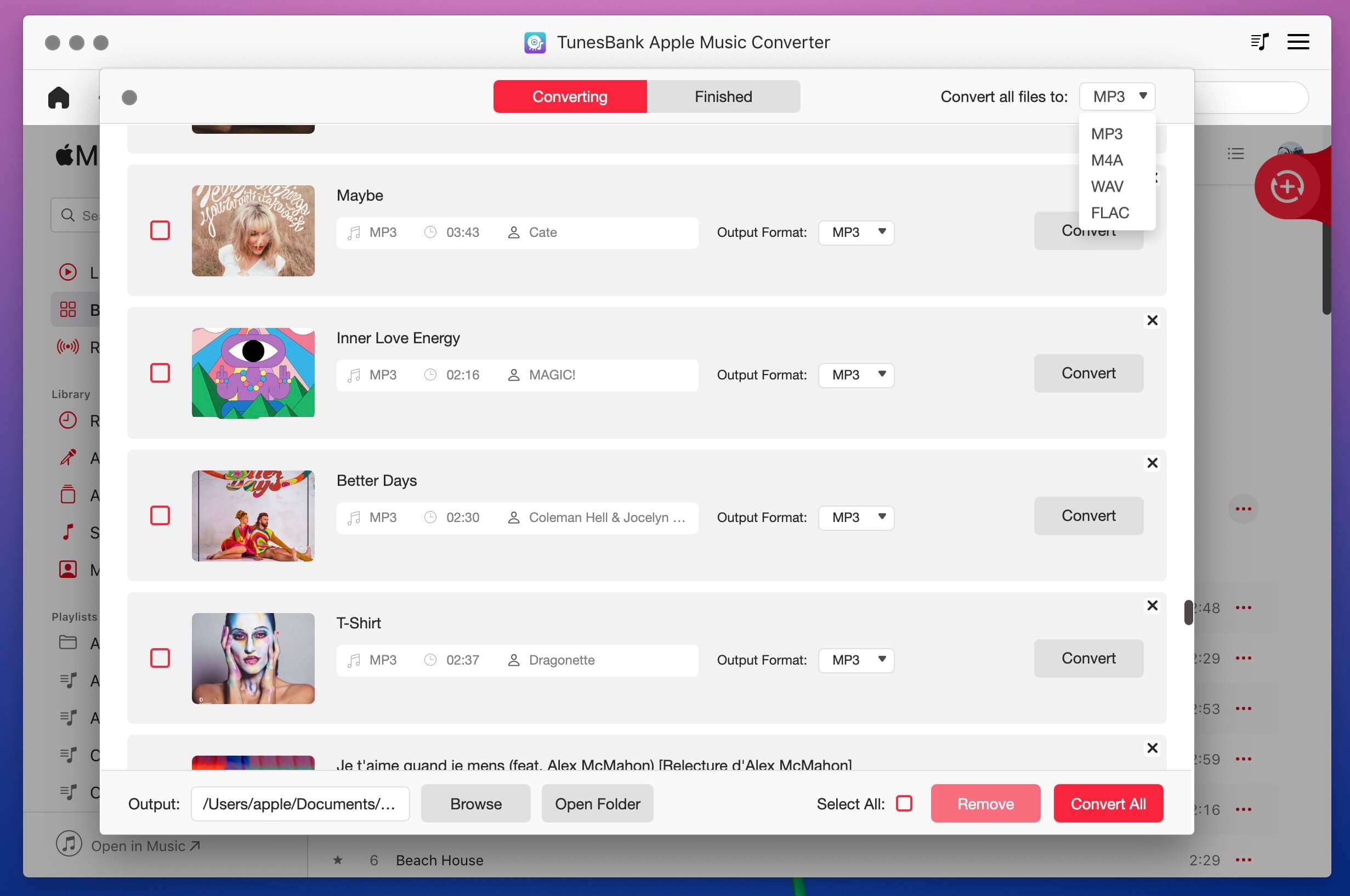
You can customize the music output parameters under “Output Settings” section, like output format, bit rate, sample rate, codec, channel, etc.
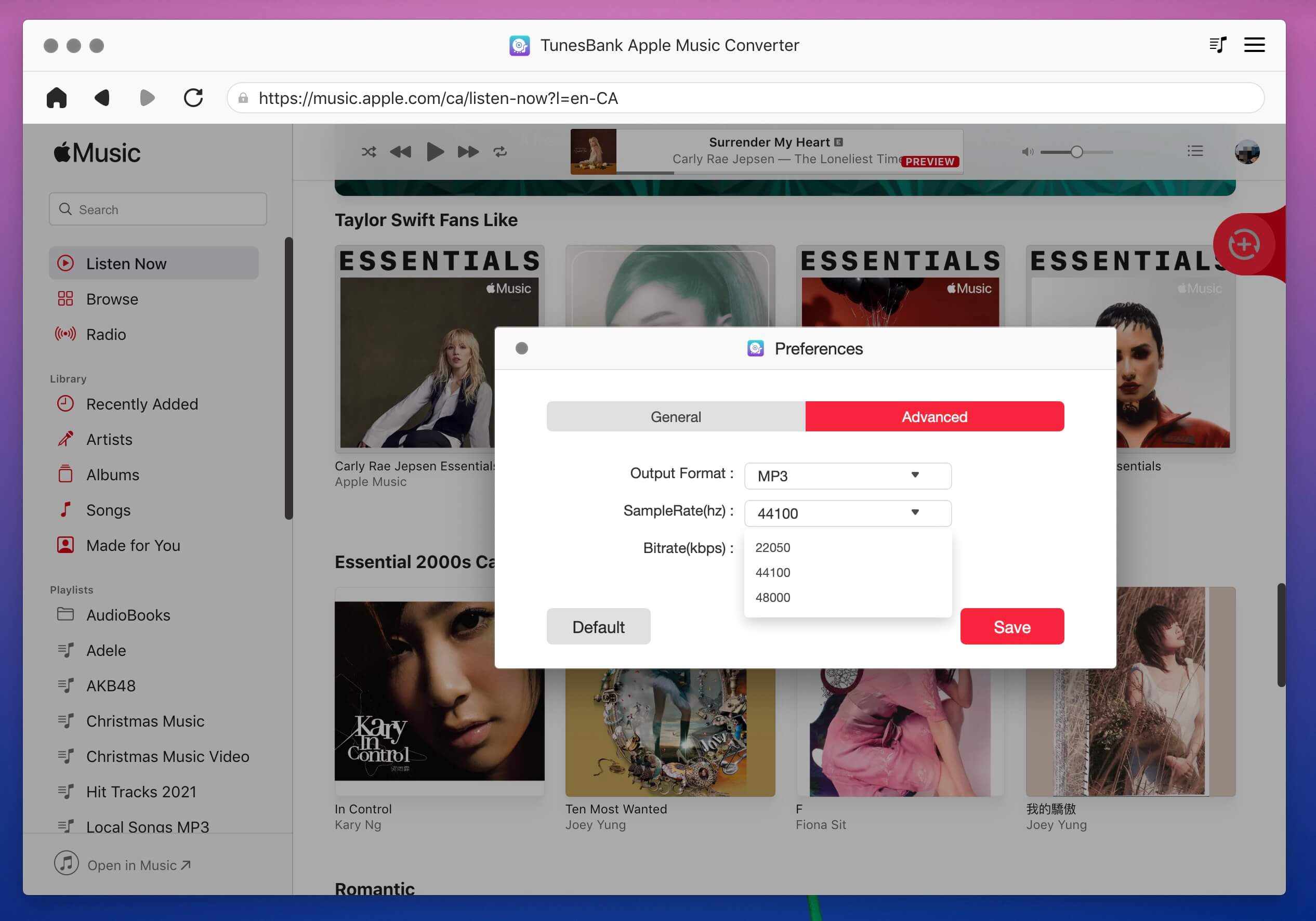
To edit the title, artist, album and other metadata of Apple Music tracks, you can go to the “Metadata” option.

Step 4. Start Apple Music to MP3 Conversion
Click “Convert” to start removing Apple Music DRM and convert them to the target format of your choice. It is worth mentioning that it even allows you to add more songs to the library during the conversion process.
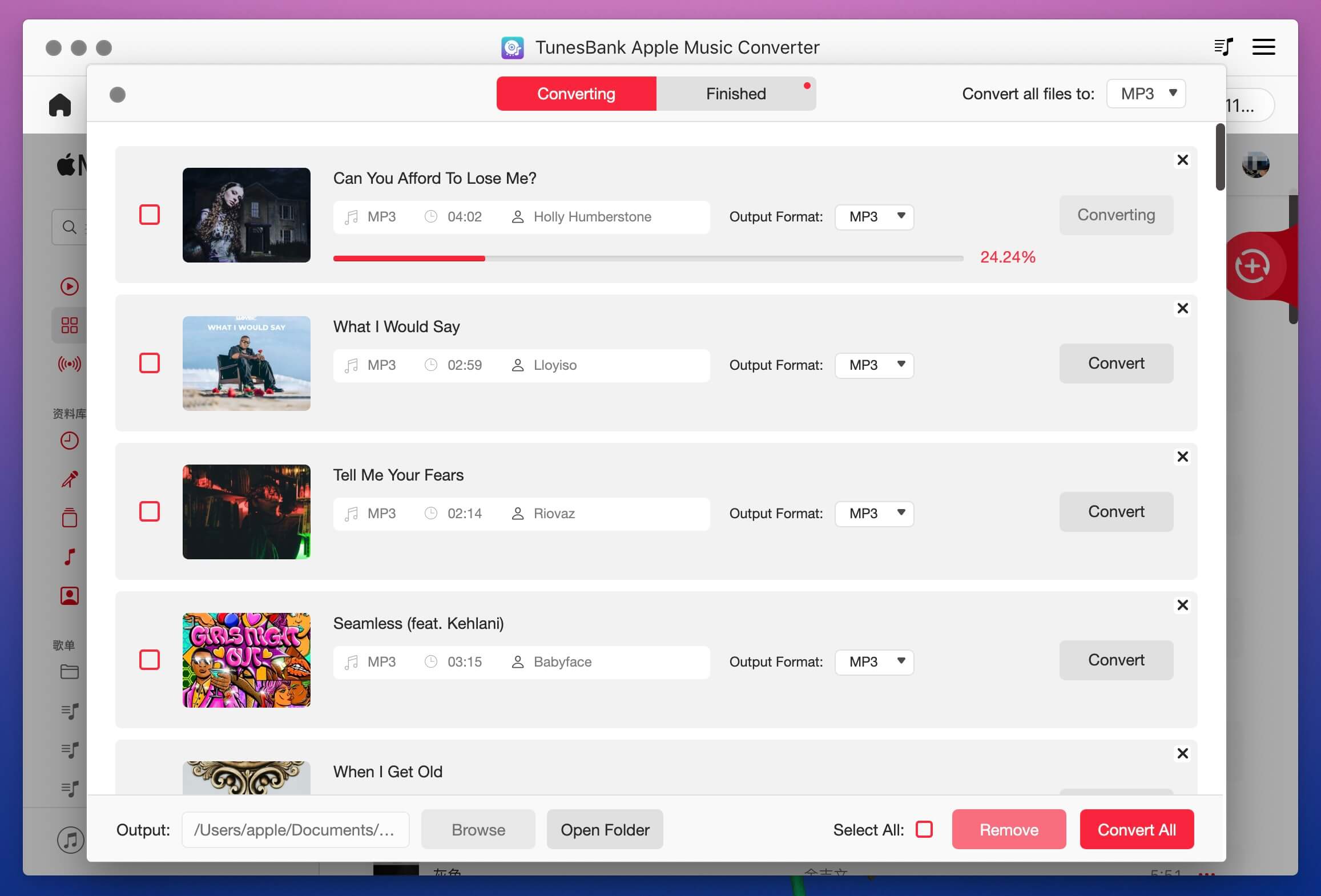
Step 5. View the MP3 Songs
After conversion, you can tap the “Finished” option and click “View Output File” to check the well converted Apple Music files, all output files are MP3 format.
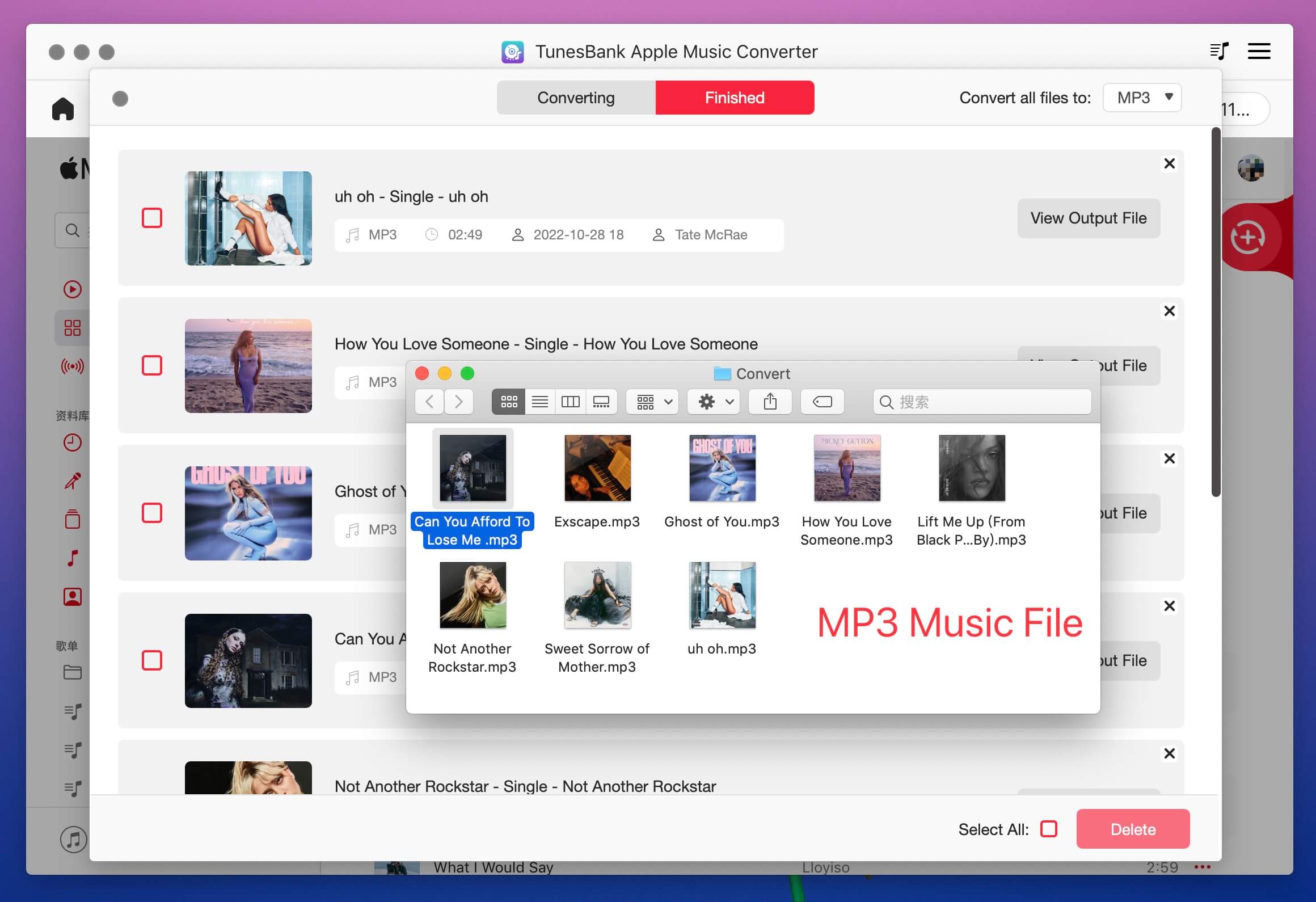
Is TunesBank Apple Music Converter Free?
You can download TunesBank Apple Music Converter for free from its official website. However, this is only a trial version that allows you to convert the first 3 minutes of each song. To enjoy unlimited conversion, you can purchase a lifetime license. TunesBank has 2 paid versions, once purchased for lifetime use, and enjoy free updates and technical support.
Personal License – cost $39.95 for a single PC or Mac
Family License – cost $79.95 for a five PC or Mac
Pros
Easy to use with simple interface.
Support multiple output formats.
Offers the fastest conversions.
No sound quality loss.
Remain ID3 tags and metadata.
Wonderful customization options.
Supports multiple languages.
Allows to continue adding songs during the conversion process.
Cons
A paid software but offer free trial.
The Windows version supports more output formats than Mac version.
Conclusion
TunesBank Apple Music Converter is indeed the best tool to unlock DRM and convert Apple Music tracks to MP3, M4A, FLAC and other popular audio files. With it, users are able to save Apple Music songs on computer forever, listen to Apple Music anywhere, burn Apple Music to CDs, Save them to USB drive, SD card, etc. The fact that it also supports to convert iTunes music, iTunes audiobooks and Audible books with high quality and fast speed. This software offers all functions that you can to get from audio converter such as lossless quality, fastest conversion speed, customization options, user-friendly interface, etc. In a word, TunesBank Apple Music Converter is worth trying.
Comments